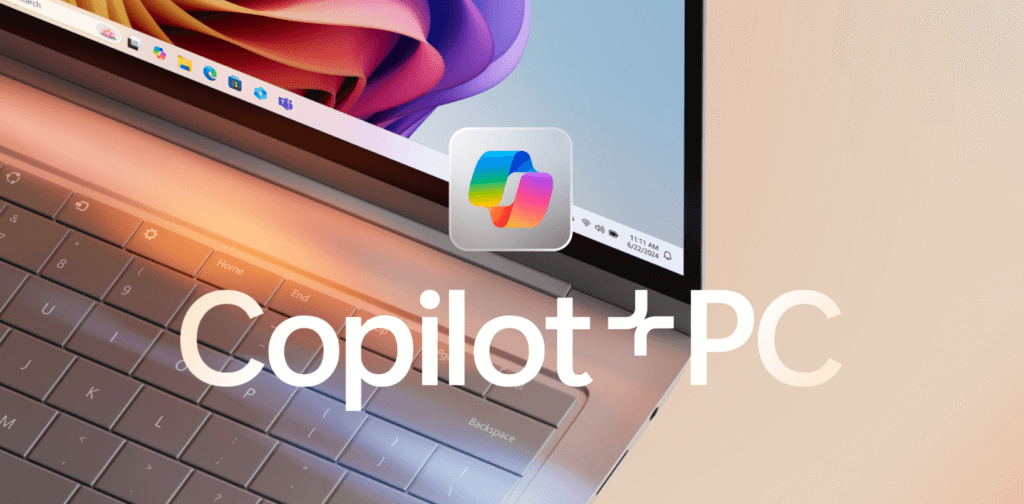What is Copilot+PC?
Copilot+PC Overview
In today’s business environment and daily life, efficiency is a must, and one such application that is gaining attention is “Copilot+PC.”
Copilot is a personal assistant that utilizes artificial intelligence (AI) and is the latest technology provided by Microsoft. By integrating this technology into PCs, it is possible to significantly improve the work efficiency of users.
What is Copilot?
Copilot is a tool that uses AI to assist users in their tasks. For example, it automates and streamlines various tasks such as writing emails, managing schedules, and analyzing data, allowing users to focus on more creative work.
Copilot+PC concept
The basic concept of Copilot+PC is to use your PC like a second self, with AI working in the background to learn your behavior and provide optimal support.
Specifically, it suggests the next action to be taken based on the user’s operation history, schedule, preferences, etc. This allows users to reduce wasted time and work more efficiently.
The introduction of Copilot+PC will have a particularly significant effect on business sites, where AI will dramatically improve business productivity by automating routine tasks and analyzing complex data, which would normally take time and effort.
Copilot+PC is an innovative tool that uses AI technology to improve the quality of users’ lives and work. It is expected that the technology will continue to evolve and provide even more functions and services in the future.
Copilot+PC Features and Functions
Automation and efficiency
In modern business and daily life, there are many routine and repetitive tasks. Copilot+PC offers a variety of features to streamline these tasks.
Automate routine tasks
Copilot+PC automates routine tasks such as email sorting, schedule management and document creation, for example prioritizing important emails and automatically rescheduling meetings, saving users time and allowing them to focus on what matters most.
Improved task management
Copilot+PC also provides powerful support for task management. It centralizes users’ task lists and optimizes task management based on deadlines and priorities. It also has a function to check progress in real time and send reminders as necessary. This prevents task delays and keeps projects moving smoothly.
Personalized Door Assistance
One of the key features of Copilot+PC is that it provides personalized assistance tailored to the user’s needs.
Adapts to how you work
Copilot+PC makes optimal suggestions based on the user’s work style and preferences. For example, it learns the applications and files the user frequently uses and makes them available when needed. It also analyzes the user’s past behavioral patterns and predicts the next action to be taken. This reduces unnecessary operations and increases work efficiency.
Personalized advice and support
Copilot+PC responds to your needs, automatically preparing relevant materials before an important meeting, recommending appropriate actions as your project progresses, and continually learns from your feedback to provide the best possible support, so you can work efficiently at your own pace.
Copilot+PC’s automation and personalized assistance are powerful tools that can dramatically improve the efficiency of your work and make your daily life easier, helping you to be more productive and stress-free.
Technical Background and Implementation
Copilot Technology Platform
Copilot+PC has a wealth of cutting-edge technology behind it, providing the foundation to empower and streamline your work.
Use of AI and machine learning
Copilot uses artificial intelligence (AI) and machine learning (ML) technologies to learn user behavior patterns and predict the next action to be taken. For example, it can suggest the next step to take based on a user’s previous tasks. It also uses natural language processing (NLP) technology to understand the text entered by the user and generate an appropriate response, helping users to get their work done more smoothly.
Data Security and Privacy Protection
Copilot+PC prioritizes the security and privacy of your data. Strict security protocols are applied when AI analyzes your data. Data is encrypted and protected so that third parties cannot access it. We respect your privacy and only collect the minimum amount of data necessary. This allows you to use Copilot with peace of mind.
Implementation and integration into PC
To effectively use Copilot+PC, you need the right device and system requirements.
Supported Devices and System Requirements
Copilot+PC is compatible with the latest Windows PCs. Specifically, it can be used with PCs that have Windows 11 or later installed. It also requires sufficient processing power and memory. The recommended specs are at least 8GB RAM and a fast CPU. This will ensure that Copilot runs smoothly and supports your work.
Setup and Initial Configuration
Setting up Copilot+PC is very easy. First, launch the dedicated application installed on the PC and follow the guide to perform the initial settings. The setup process can be customized to meet the needs of the user. For example, you can set access rights to specific applications and files, customize notification settings, and more. This allows users to use Copilot in an environment that is best suited to them.
Use cases and success stories
Use in business situations
Copilot+PC proves its worth in a variety of business scenarios, especially in office work and customer service, where the increased efficiency and automation bring great benefits.
Examples of office efficiency improvements
There are many routine tasks in the office, such as daily email processing, scheduling meetings, compiling data, etc. Copilot+PC automates these tasks, allowing employees to focus on more important tasks.
A specific example is its use in sales departments. Copilot analyzes customer data and suggests the next action to take. For example, it can help with the timing of sending a follow-up email to a specific customer or preparing relevant materials before an important meeting. This can significantly improve the productivity of sales teams.
Automating customer interactions
Copilot+PC is also a powerful tool for customer support. AI automatically categorizes customer inquiries and suggests the best response, for example automatically responding to frequently asked questions and escalating complex issues to a human agent. This increases customer satisfaction and reduces the burden on your support team.
Educational and creative uses
Copilot+PC is used not only in business, but also in education and the creative industries, where the most personalized support is needed.
How to use it in education
In the educational field, teachers and students need support to study efficiently. Copilot+PC supports lesson planning, preparation of materials, and student progress management. For example, when a teacher creates a lesson plan, it suggests the optimal curriculum based on past lesson content and student feedback. It also provides students with individual learning plans based on their progress, supporting them to study efficiently.
Applications for creative projects
In creative fields, idea generation and project management are important. Copilot+PC helps users organize their ideas and progress with their projects. For example, in design projects, it suggests next steps based on past project data. It also functions as a collaboration tool, facilitating communication between team members. This makes projects run more smoothly and produces higher quality deliverables.
Pros and Cons of Copilot+PC
merit
Copilot+PC benefits users in many ways, some of the key benefits are listed below:
Increased Productivity
Copilot+PC can significantly increase user productivity by automating repetitive and complex tasks. For example, by automating routine tasks like schedule management and email organization, users can free up time to focus on more important tasks. This improves overall work efficiency and speeds up project completion.
Personalized experiences
Copilot+PC provides personalized support based on your behavior and preferences, so you can enjoy an experience that is tailored to your needs, helping you work more smoothly and efficiently. For example, your work environment is optimized to give you quick access to your most used applications and files.
Demerit
On the other hand, Copilot+PC also has some disadvantages. It is important to understand these and identify concerns when implementing it.
Privacy Risk
Copilot+PC uses user data to provide personalized services, but this comes with privacy risks. As user personal information and behavioral data is collected, appropriate data management and security measures are required. To minimize the risk of data leakage and unauthorized access, users should fully understand the privacy policy of the service provider and choose a reliable service.
Learning curve
Whenever new technology or tools are introduced, there is a learning curve before users can become familiar with how to use it. Copilot+PC is no exception, and it may take some time for first-time users to learn and configure its features. However, once they have become familiar with it, they will be able to fully appreciate its convenience and efficiency.
So while Copilot+PC offers increased productivity and a personalized experience, it also comes with drawbacks, such as privacy risks and a learning curve.
Future outlook
The evolution of Copilot
Copilot+PC is still evolving, and we expect to see more features and improvements in the future, so as technology advances, the user experience will improve dramatically.
Future Features and Improvements
Future Copilot+PC releases are expected to include the following new features and improvements:
- Advanced Natural Language Processing (NLP) Enhancements : Copilot’s NLP capabilities are expected to provide greater language understanding and conversational capabilities, making it easier to communicate with users and handle more complex instructions and inquiries.
- Expanded multi-device support : Currently, Copilot is primarily used on PCs, but in the future, it will be more compatible with various devices such as smartphones and tablets, so that users can receive consistent support from any device.
- Improved customization : Users will be able to customize the app to their needs, such as providing specialized support for specific tasks or adjusting the UI to suit their preferences.
Development direction and expectations
Copilot+PC is continually evolving based on user feedback. Below are the future development directions and expected results.
- Improved user experience : To improve user experience, we will improve the interface and make it easier to use. It will be intuitive and anyone can use it easily.
- Improved AI learning capabilities : As AI learning algorithms evolve, they will be able to more accurately predict user behavior and needs, which is expected to result in even more advanced support.
- Enhanced security and privacy : Data security and privacy will continue to be a major focus and stronger measures will be put in place, giving users peace of mind when using Copilot+PC.
summary
Copilot+PC is a powerful tool that leverages AI technology to improve user productivity and help users work more efficiently. Through automation and personalized assistance, it can streamline routine tasks and creative projects. As technology continues to evolve, we can expect to see even more features and improvements, making it an important tool for improving the quality of users’ lives and work.
The future is bright for Copilot+PC and it will continue to grow as an indispensable tool for many users.
Useful links
Now that we have a detailed article based on the Copilot+PC article structure, let us know if you have any more specific questions or need additional information.